Creating a Dashboard Profile:
-
Sign Up/Login: If you haven't already done so, sign up for an account on our website. If you already have an account, simply log in.
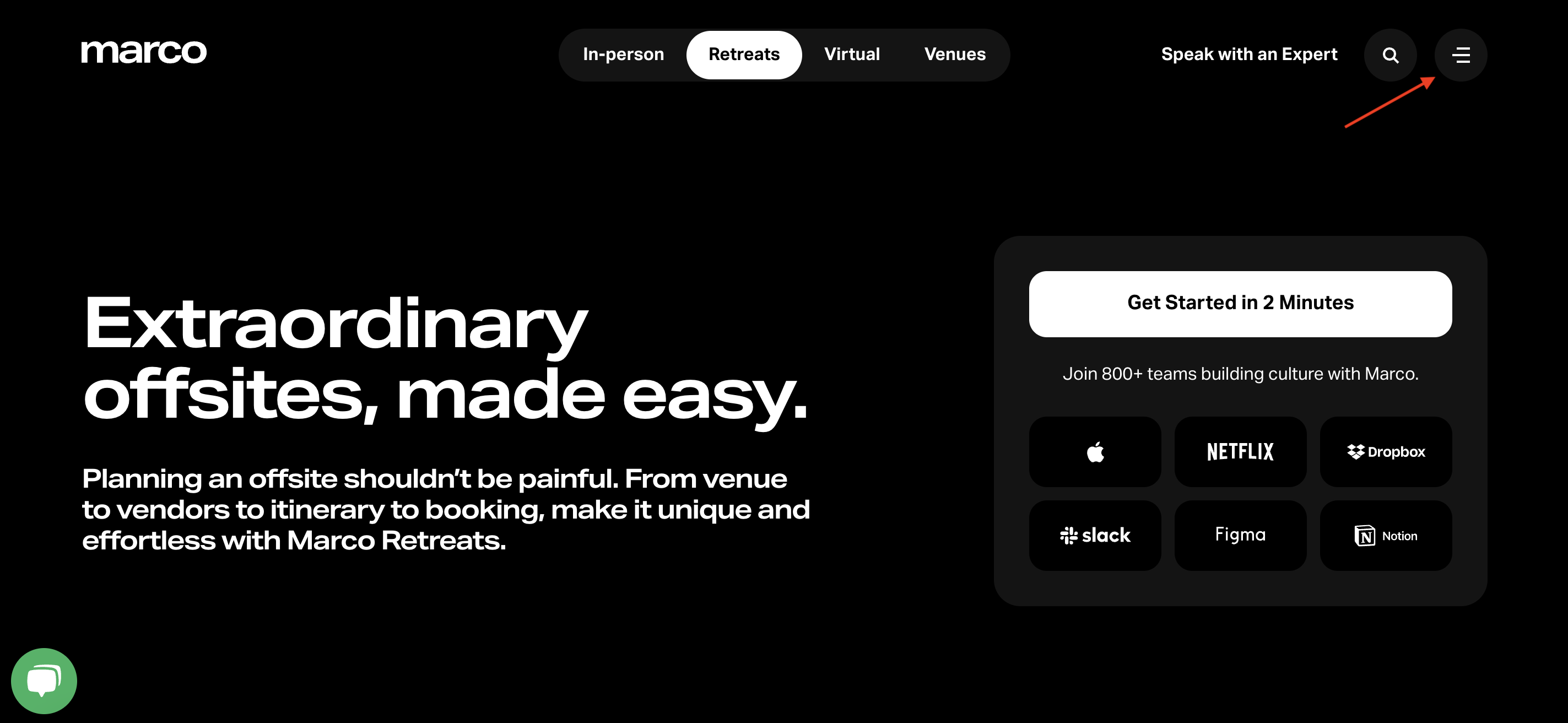
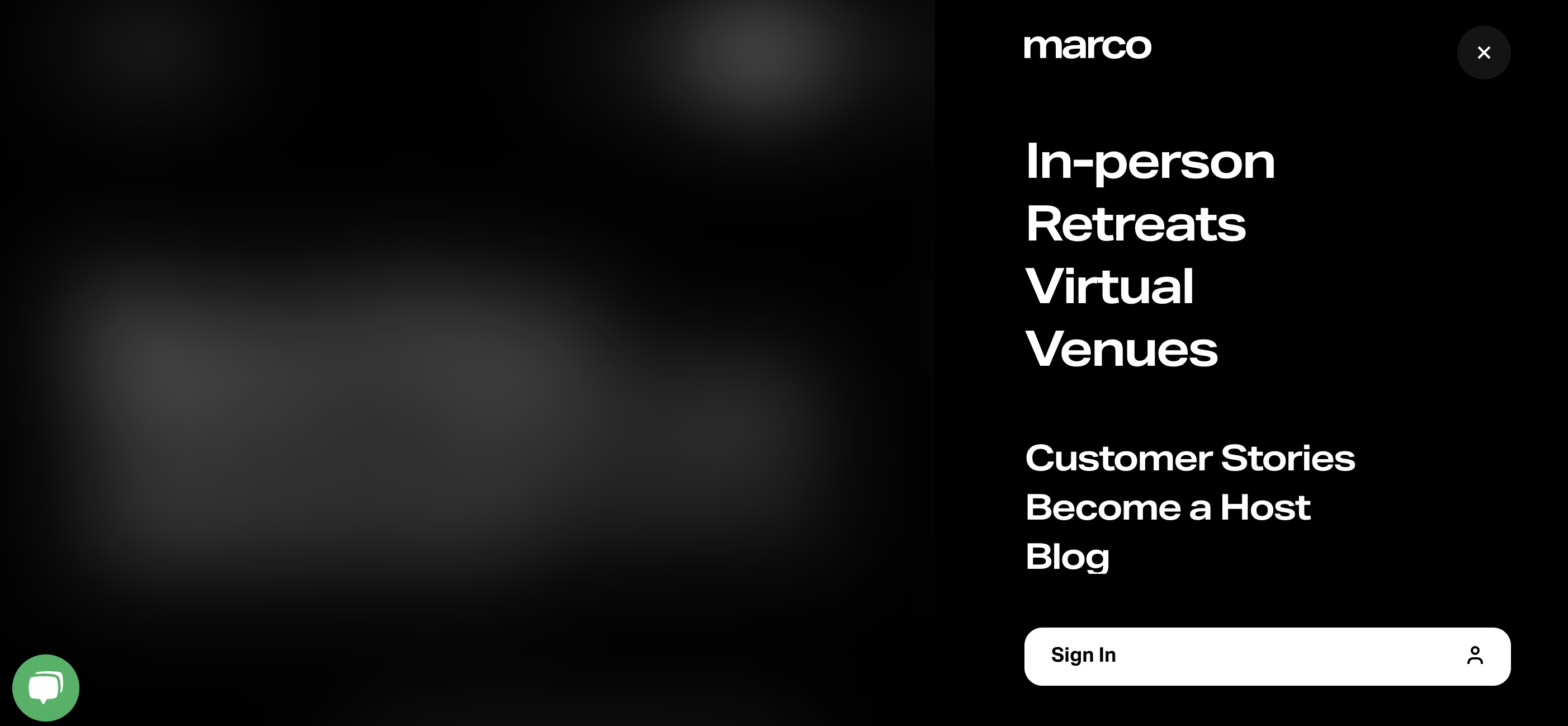
-
Navigate to Profile Settings: Once logged in, you'll be directed to your dashboard. Look for the "Account" section, located on the left-hand side of the dashboard and add your personal information.
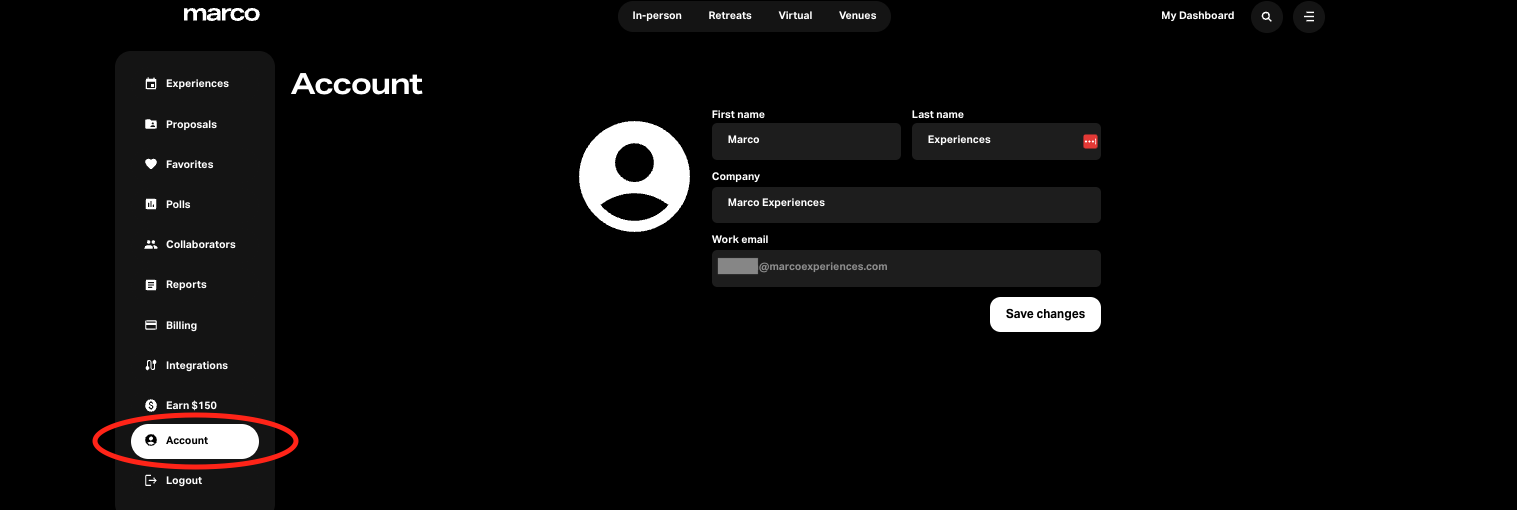
-
Save Changes: After entering your details, look for a "Save" or "Save Changes" button. Click on it to save your profile information.
