Your Marco Experiences Dashboard is where you can find all the information you need to make your experience a success!
In your Dashboard, you can check the status of your experience request, reschedule your experience, invite guests, and track RSVPs (plus so much more!).
To sign in or create an account, click on the button in the top right of marcoexperiences.com, then log in using your work email (or the email you used to submit your experience request). From there, you'll see a page of completed and upcoming experiences.
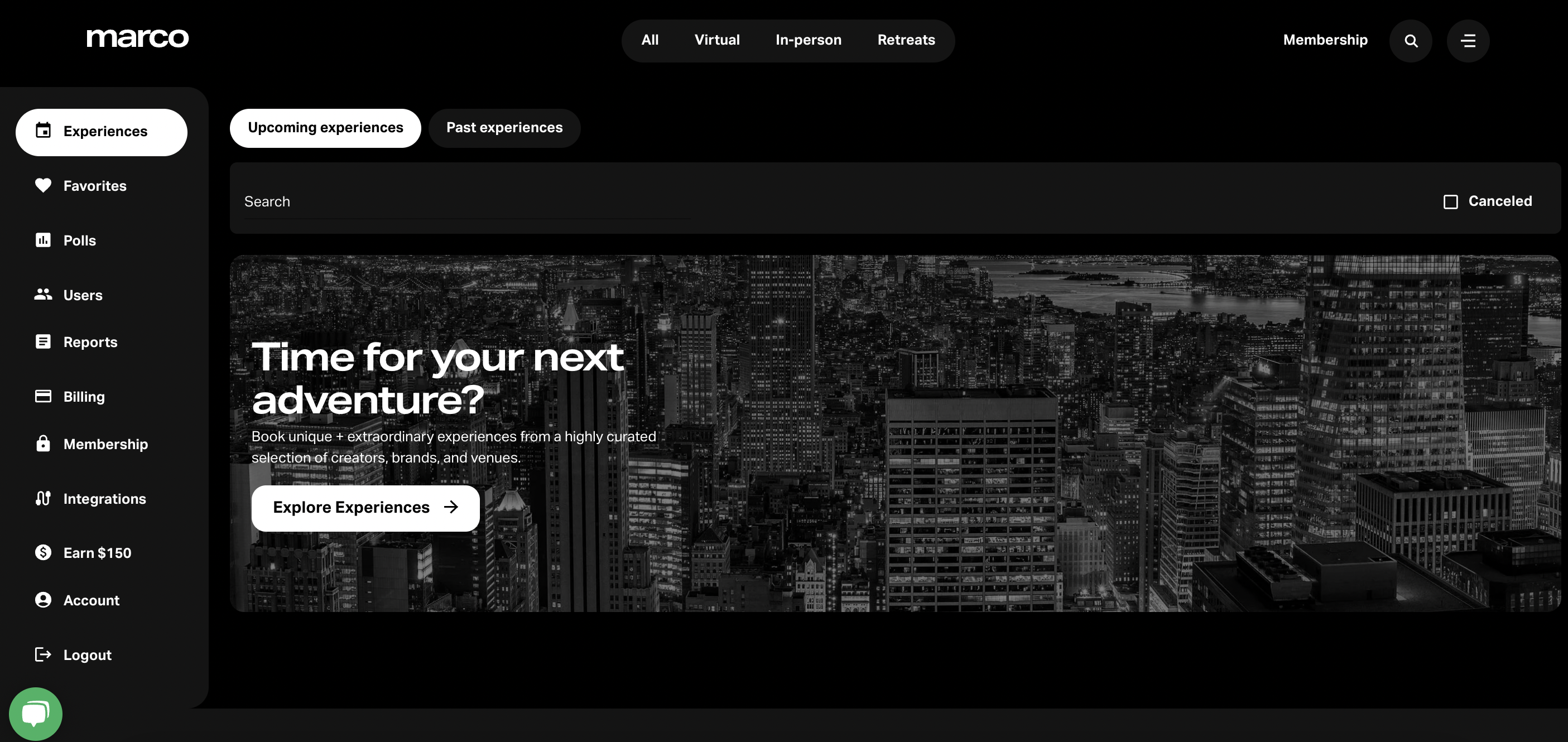
If you have any questions or issues with your Dashboard, please submit a ticket by clicking get help.
